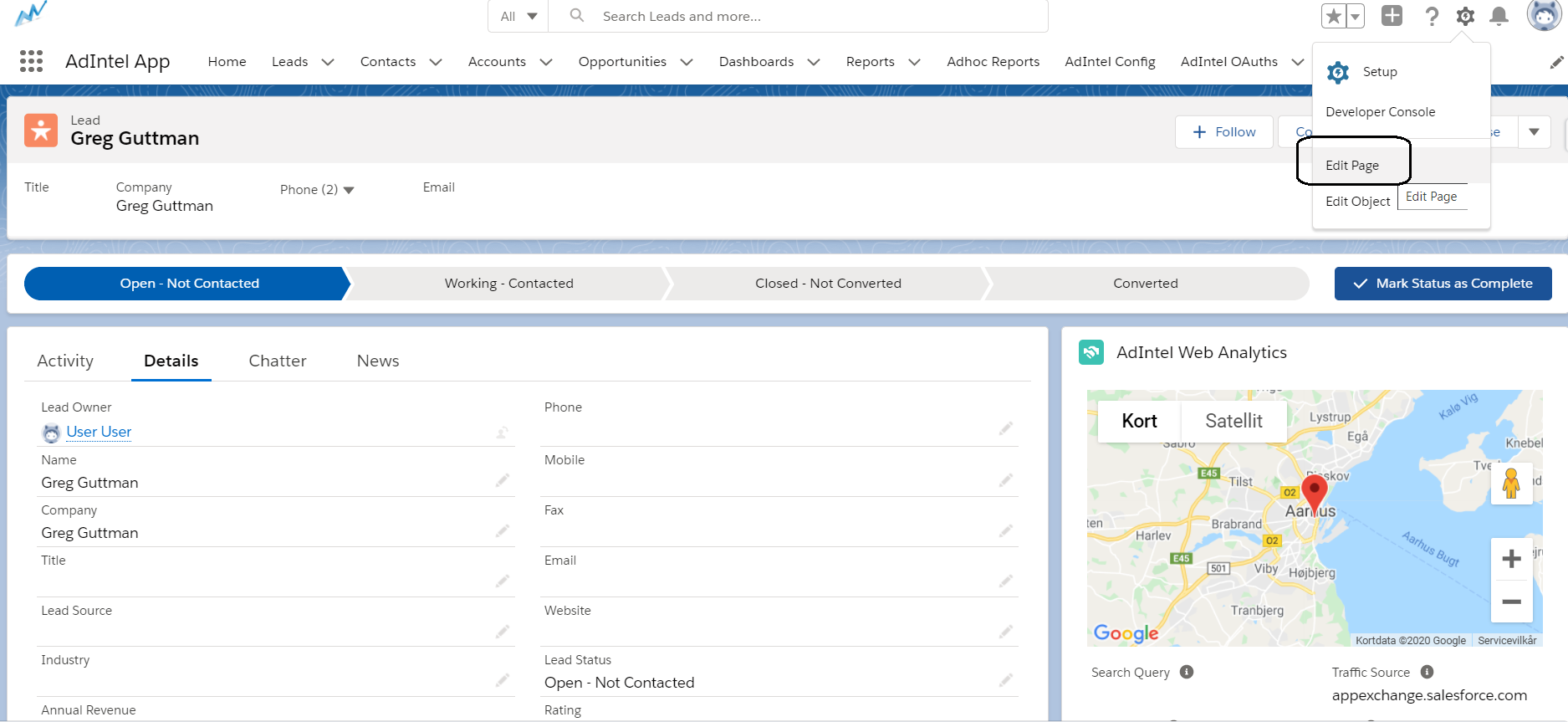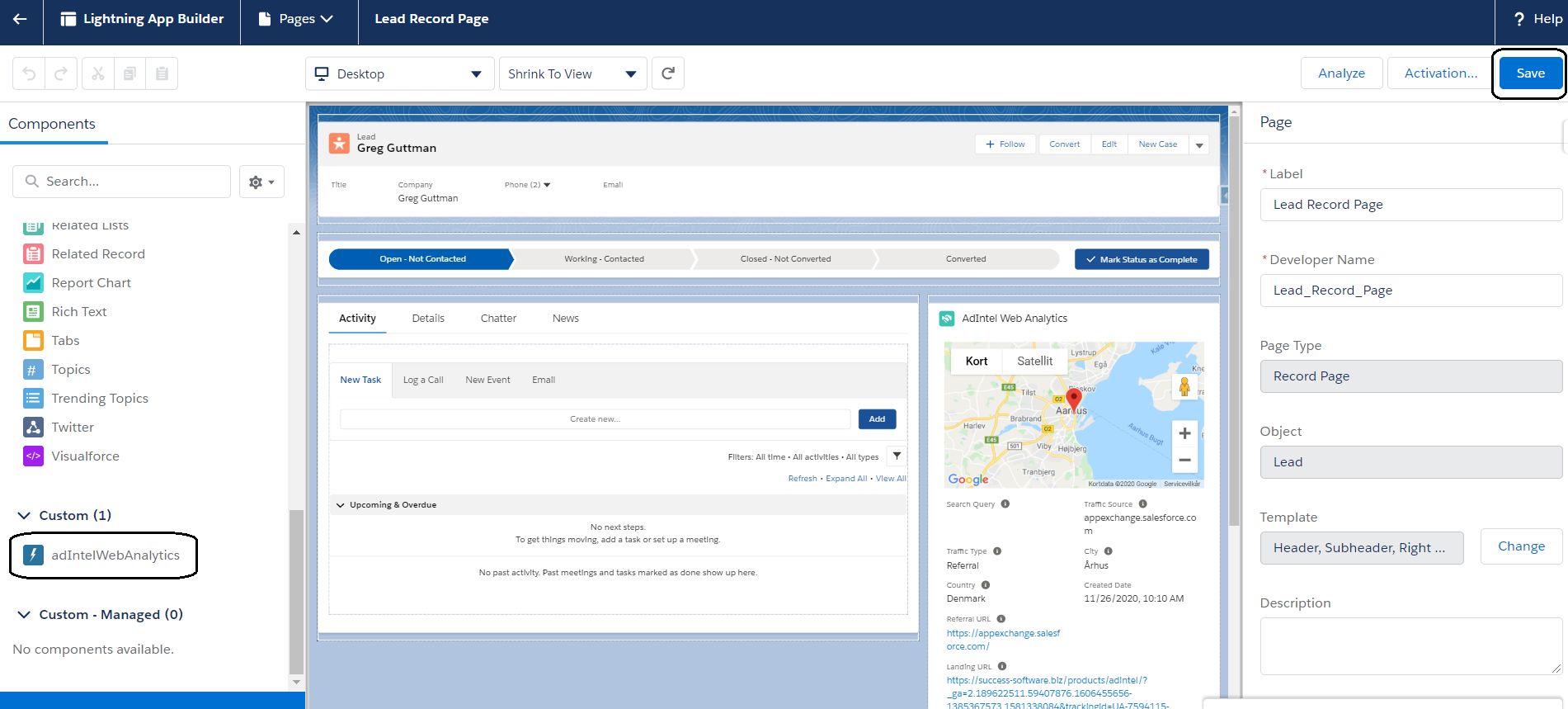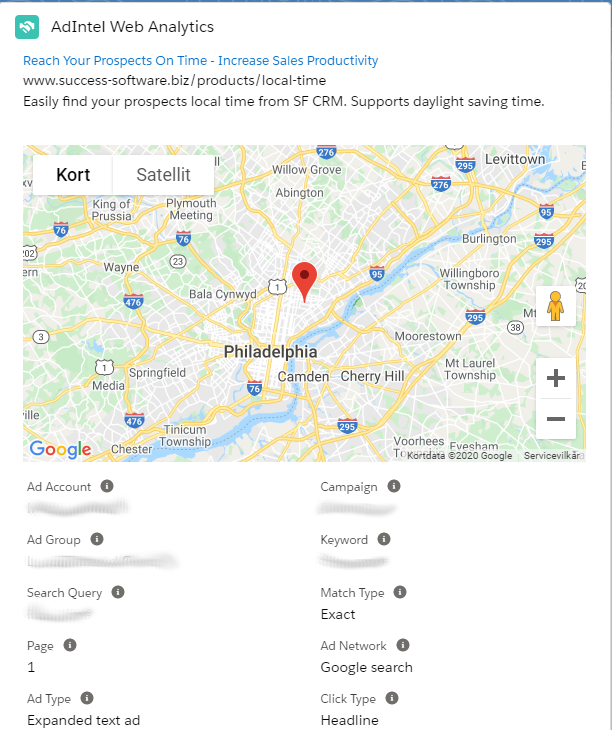Configure AdIntel Web Analytics Gadget
The AdIntel Web Analytics Gadget is a powerful tool that gives you a comprehensive summary of all the intelligence regarding the lead generated by the Organic and Paid searches. When the lead is converted, this intelligence gets copied over to the related Contact / Opportunity so that the information is not lost. Thus anytime you open a Lead, Contact, or an Opportunity detail page, the AdIntel Web Analytics Gadget presents you with a visual snapshot of the inbound lead details.
The following process shows how to add the gadget to the Lead lightning page layout. The same process can be repeated to add the gadget to Contact and Opportunity lightning page layouts.
- Edit the lightning page layout of the Lead object by clicking the Edit Page link.
- Select adIntelWebAnalytics lightning component and add it to the page in an appropriate location, and then select Save button to save the changes.
- Here is how the AdIntel Web Analytics Gadget looks like for a sample inbound lead from Google AdWords.