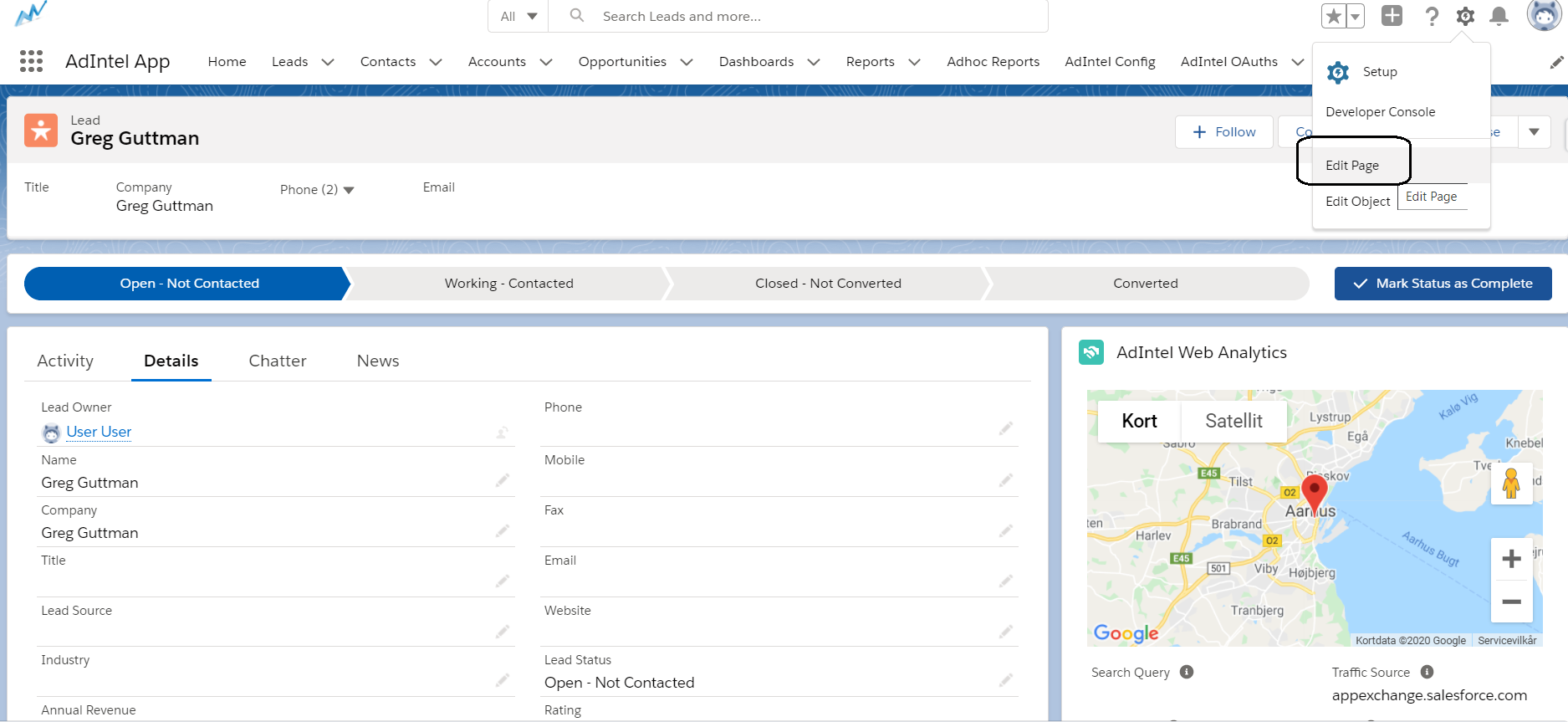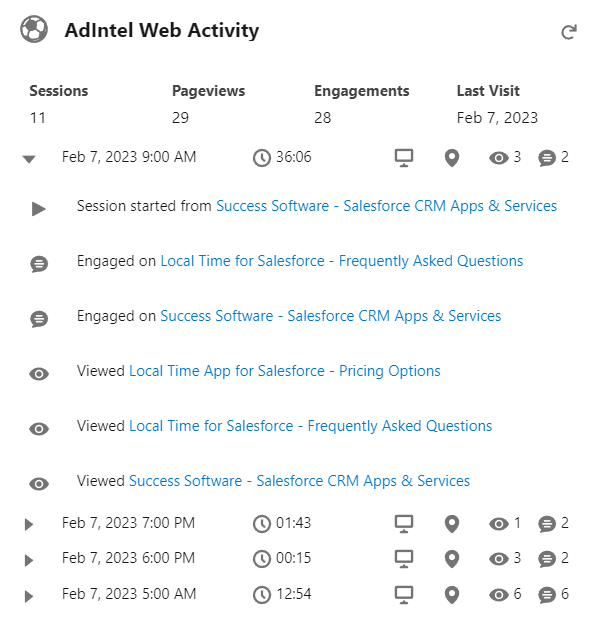Configure AdIntel Web Activity Gadget
The AdIntel Web Activity Gadget is a powerful tool that gives you insights into the browsing activity of the visitor on your website. Using this gadget you can identify the pages visited during different times, and different actions performed (Events such as PDF downloads, watched videos, clicked specific links etc.).
The following process shows how to add the gadget to the Lead page layout. The same process can be repeated to add the gadget to Contact and Opportunity page layouts.
- Edit the lightning page layout of the Lead object by clicking the Edit Page link.
- Select adIntelWebActivity lightning component and add it to the page in an appropriate location, and then select Save button to save the changes.
- Here is how the AdIntel Web Activity Gadget looks like for a sample inbound lead.