Features and Benefits
Dashboards and Drill-Down Reports
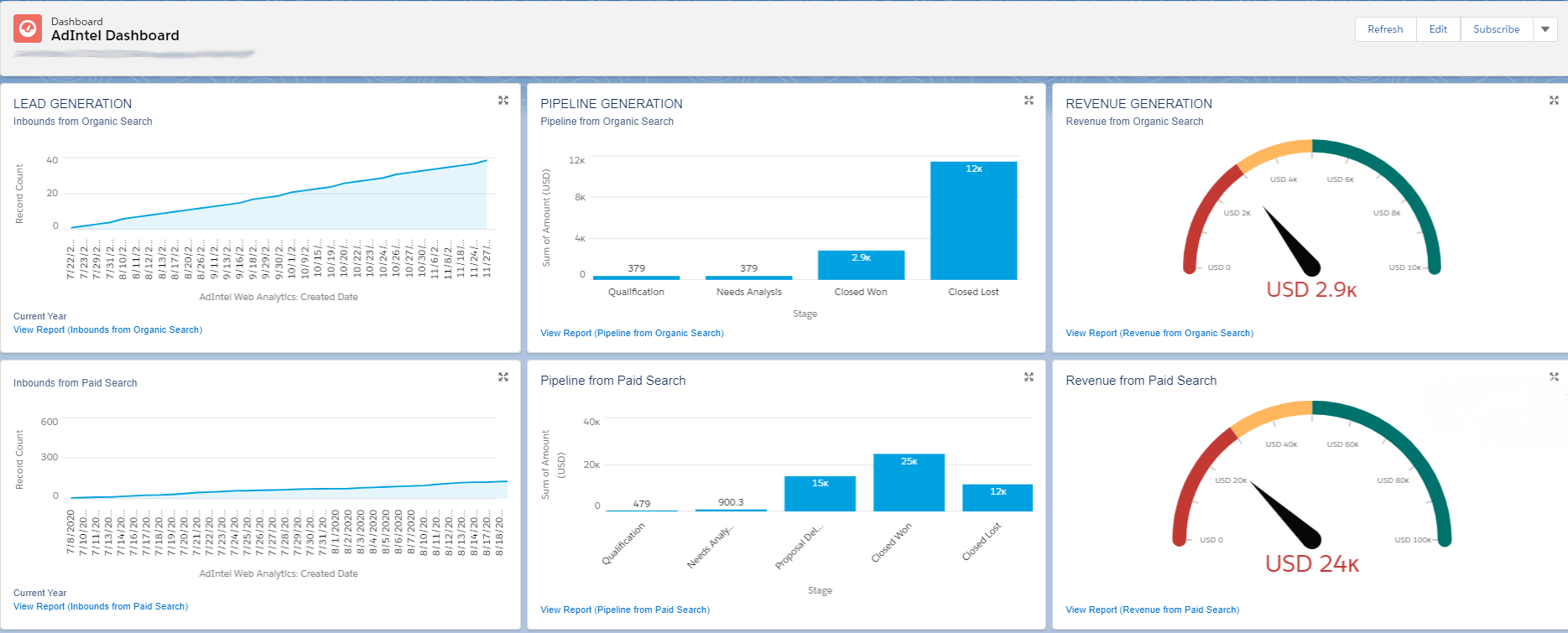
- Identify the number of inbound leads created from organic and paid searches, number of leads converted, and the lead conversion rate.
- Identify the number of inbound contacts created.
- Identify the number of opportunities created, number of opportunities won, and the opportunity win rate.
- Examine the average cost/inbound and the average cost/opportunity – thus giving you an idea about your acquisition costs so that you can optimize your current acquisition strategy, in case the current acquisition costs are deemed too high.
- Identify the average Return of Investment (ROI) of your online efforts – so you can grasp the significance and relevance of your online investments vs. the revenue generated.
- Recognize the top performing keywords, search phrases, and campaigns that are driving the creation of leads, pipeline, and revenue – so you can further search engine optimize (SEO) the content of your website/landing pages, and generate even more revenue.
- Out of the box Google Adwords, Microsoft Bing Ads, and Facebook Dashboards give you an up to date summary of your ad campaigns on these respective ad platforms.
- Drill-down the reports and obtain additional information than what is presented in the dashboards.
- Customize and extend the dashboards with your own custom components as needed.
AdIntel Web Analytics Gadget
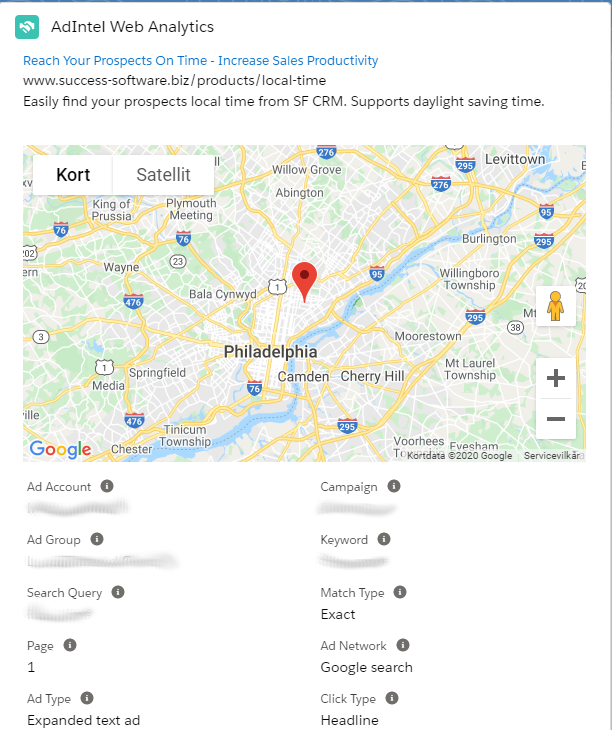
- Get a comprehensive and visual summary of all the intelligence regarding the lead/contact generated by the organic and paid searches.
- Can be added to the Lead, Contact, or Opportunity detail pages
- Identify the traffic type (Organic or Paid) and the traffic source (Google Adwords, Microsoft Bing Ads, Facebook or other) that generated the lead.
- Find out the Ad Campaign, Ad Group, and Keyword that generated the lead (Google Adwords, Microsoft Bing Ads, Facebook).
- Get a preview of the Text Ad that generated the lead/contact (Google Adwords, Microsoft Bing Ads, Facebook). This preview is extremely useful to quickly find out which Ad generated the lead/contact.
- Identify the location from where the lead/contact was initially generated.
AdIntel Web Activity Gadget
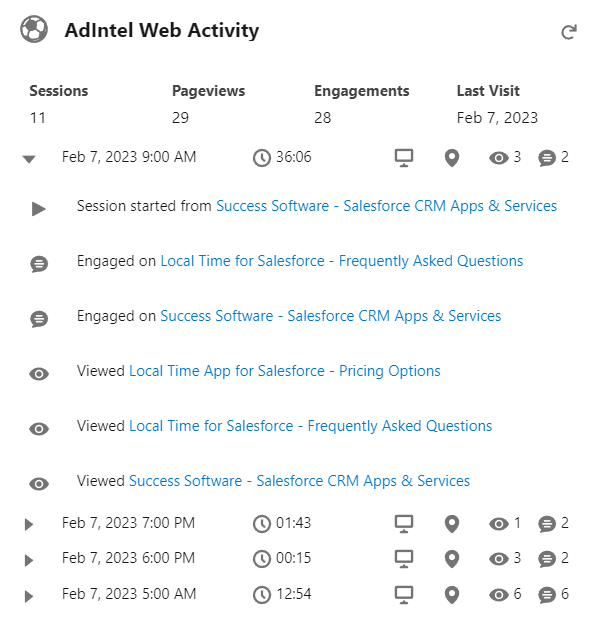
- Get insights into the browsing activity of the visitor on your website.
- Identify which landing pages the visitor had arrived during different times.
- Get session history during each such visit.
- Can be placed in the Lead, Contact, and Opportunity detail pages.
AdIntel Adhoc Reports
- Get the latest performance reports from Google AdWords, Microsoft Bing Ads, and Facebook directly from Salesforce
- No need to separately login to these ad platforms to get the same data.
- Supports Account, Campaign, Ad Group, Ad, Keyword, Search Query, and Destination Url performance reports.
- Obtain metrics such as Impressions, Clicks, Ctr, Avg. CPC, Cost, Avg. Pos, Conversions, Device, and Ad Network.
Ad Performance Data
- Serialize ad performance reports data in the custom object Ad Performance.
- Supports daily, weekly, and monthly aggregation of performance data.
- Supports Google AdWords, Microsoft Bing Ads, and Facebook.
Integration
- Native Salesforce integration with Google AdWords, Google Analytics, Microsoft Bing Ads, and Facebook.
- Works with Marketo, Pardot, Eloqua, Act-On, and Hubspot marketing automation systems.
- Works with ExactTarget, MailChimp, and Constant Contact outbound email automation systems.
- Supports Web-to-lead & in-house custom forms, FormAssembly, Gravity forms, and WordPress.
