Local Time App for Salesforce

Easy Access To Global Time Zones!
Spend less resources in finding time zone information.
Get instant access to your prospect’s local time easily from Accounts, Contacts, Leads, Cases, and Opportunities pages.
MINIMIZE time on routine tasks so you can MAXIMIZE it with your prospects!
The Local Time App is created for Salesforce users and it enables them to easily find the local time in a destination country by the following options:
- Local Time Custom Field – can be placed both in a detail page layout and list views.
- Local Time Lightning Action – can be placed in a detail page layout.
- Local Time Lightning Component – can be placed in a detail page layout.
The App supports local time for the standard objects: Accounts, Contacts, Leads, Cases, Tasks, and Opportunities. However, you can use the App’s API to show Local Time on other standard and custom objects.
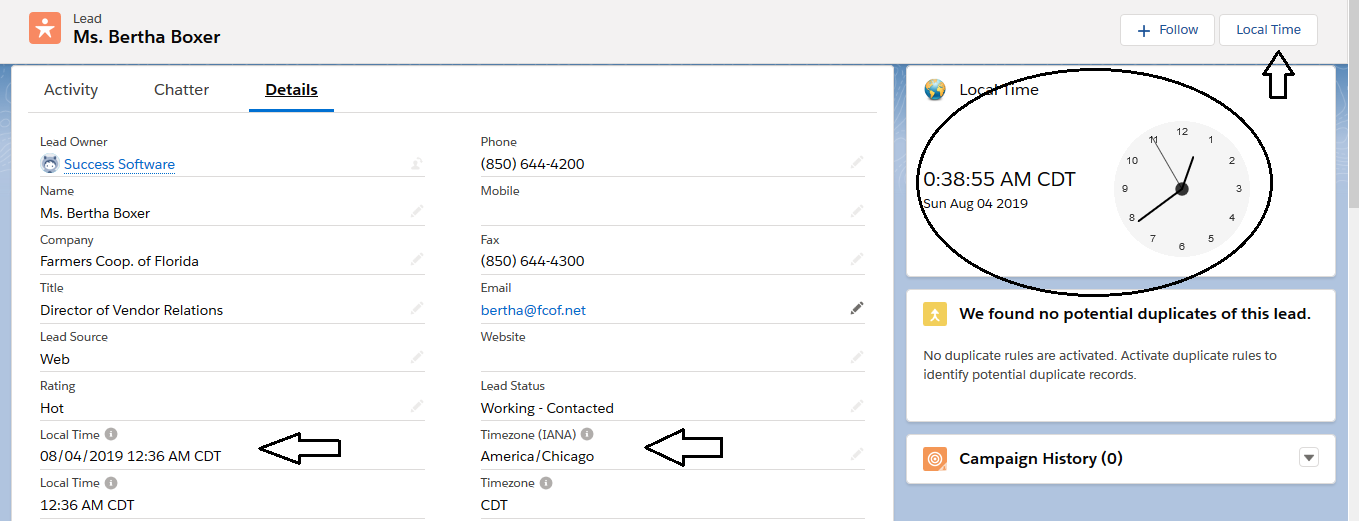
Salesforce Lightning Experience Detail Page Layout
Furthermore, the Local Time custom field can be added to the List Views – thus enabling your sales, marketing and support employees to easily prioritize their call lists or support cases based on the local time.
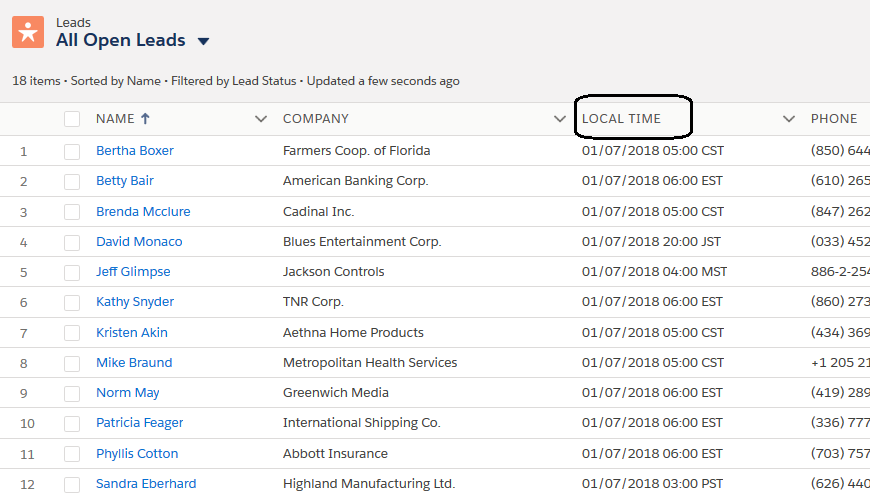
Finally, advanced users can also make API calls from their Apex based applications to fetch the local time.
The application helps companies who reach international prospects on a regular basis and who need to know the correct local time in an easy manner.
Key Benefits:
- Instant access – no need to go to another website and manually enter the city or country name to get the local time.
- Saves you time when calling daily 100’s of prospects located all around the world.
- Helps you prioritize your calling schedule so that you can reach the prospects most effectively.
- Targeted Marketing – The Local Time and UTC Offset custom fields help Marketing Automation Systems to launch more targeted campaigns.
- Supports Daylight Saving Time (DST) – You get the most accurate local time automatically when countries change the clocks.
- Flexible – Calculates time using the record’s address field, and if this field is empty or incomplete, uses the phone number field (supports USA/Canada and many international dialing codes around the world).
