Change Log 2022
2.25
- Added time zone support for the Event object. Now you can see Event Start and Event End Dates in the time zone of the related record (Lead, Contact, Account, Opportunity). Please read this blog post to learn more.
2.24
- Added time zone lookup support for additional North American telephone area codes: 263, 279, 326, 332, 354, 363, 368, 428, 448, 463, 468, 472, 474, 531, 539, 572, 584, 640, 656, 680, 658, 683, 726, 753, 771, 820, 826, 838, 840, 861, 934, 943, 945, 948, 983, 986.
- Improved support for DR Congo, Mongolia, and Kazakhstan where time zone lookups from this version onwards will be based on a combination of country and state values only. Previously time zone lookups needed a combination of country and city values.
- Please check the Supported Country List to see the support state / state code values for DR Congo, Mongolia, and Kazakhstan.
- Salesforce added support for more IANA time zone values. Please check this link to find the latest supported time zones. As a consequence, we have adapted the values shown in the custom field Timezone (SFDC) on Account, Lead, and Contact objects accordingly to reflect these new Salesforce time zone values. Also the tz_sfdc field in the Local Time API call responses shows these new Salesforce time zone values.
- Fixed a time zone lookup bug for Papua New Guinea and Macedonia.
- Updated the time zone database to support Mexico, Syria, Iran, and Jordan abolishing DST.
2.23
- Improved support for Indonesia where time zone lookups from this version onwards will be based on a combination of country and state values.
- Improved support for Russia where time zone lookups from this version onwards will be based on a combination of country and state values.
- Please check the Supported Country List to see the support state / state code values for Indonesia and Russia.
2.22
- Updated the timezone database with increased coverage for Mexican and Russian telephone area codes to give accurate regional timezone information, when lookups are done by telephone numbers instead of address fields.
2.21
- Updated the timezone database with increased coverage for Brazilian telephone area codes to give accurate regional timezone information, when lookups are done by telephone numbers instead of address fields.
2.20
- Updated the timezone database with increased coverage for Canadian postal codes in states where there are multiple timezones, namely, British Columbia, Nunavut, Ontario, Quebec, and Saskatchewan. When a postal code is used for these states, you will get the most accurate timezone information. If only state value is used without the postal code, you would get the most widely used timezone information for the state.
- Added timezone lookup support for the countries England, Northern Ireland, Scotland, and Wales. Previously the lookups worked only when you used United Kingdom.
- Previously you can configure only one set of address and phone fields for a given object to use for the timezone lookups. Now you have the option to specify additional field sets as shown in the below screenshot. With this approach, if the lookup fails based on the first field set, the App will then proceed to do the lookup based on the second field set and so on.
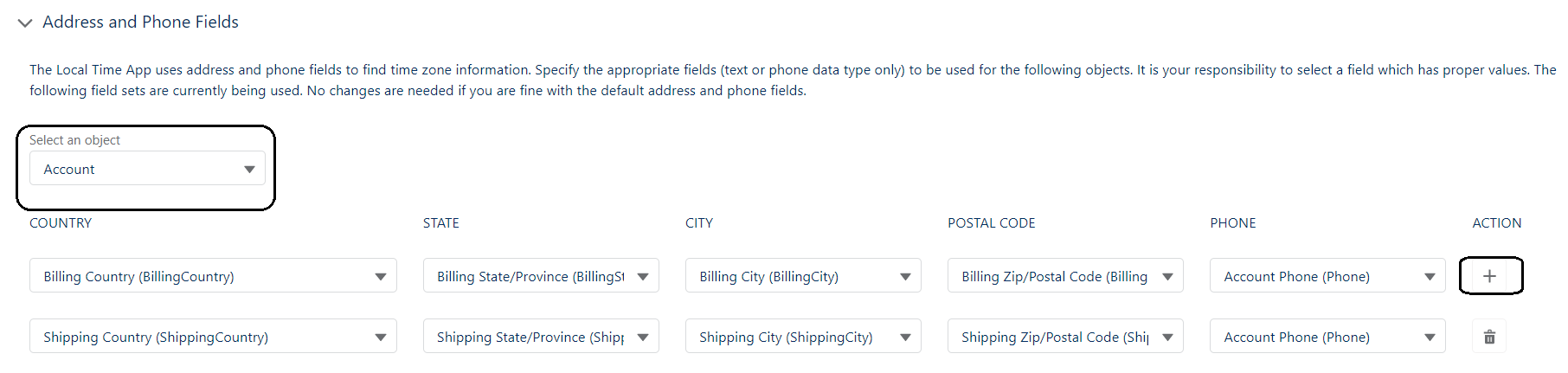
- Updated the Apex classes to Salesforce API version 51.0
- Tested and updated the App to ensure that it is compatible with Spring 21 release.
- Improved timezone lookup logic.
- Updated the timezone database used by the App.
2.19.1
- This is a minor patch update to the App. After Salesforce Spring 21 release, the background of the Local Time Config page became transparent instead of showing the standard white color. This patch rectified this issue.
2.19
- This is a minor update to the App.
- Tested and updated the App to ensure that it is compatible with Winter 21 release.
- Improved timezone lookup logic.
- Updated the timezone database used by the App.
2.18
- Updated the Apex classes and visualforce pages to Salesforce API version 48.0.
- Made some code enhancements to improve performance.
- Updated the timezone database used by the App.
- Provided a new method tz.LocalTime.getOffsetByIANA(String iana) to obtain timezone data based on the iana timezone value (example: America/Los_Angeles).
- Provided additional options on the Local Time Lightning Component so that you can specify business hours. The clock face will be shown with dark background outside these specified business hours.
2.17
- Deprecated the following fields in the Opportunity object, in order to reduce the number of fields consumed by the App in this object.
tz__Local_Time__c
tz__Local_Time_24__c
tz__Local_Time_Short__c
tz__Local_Time_24_Short__c - Deleted the trigger on the Case object as it is no longer used by the App
- Updated the Apex classes and visualforce pages to Salesforce API version 46.0.
2.16
- Deprecated the tz__LT_Info__c custom field in the Account, Lead, and Contact objects as it will no longer be used by the App.
- Deprecated the following fields in the Case object, in order to reduce the number of fields consumed by the App in this object.
tz__Timezone_Formula__c
tz__Timezone_Full__c
tz__UTC_Offset_Formula__c
tz__Local_Time__c
tz__Local_Time_24_Short__c
tz__Local_Time_24__c
tz__Local_Time_Short__c - Updated the Apex classes and visualforce pages to Salesforce API version 42.0.
2.15
- Previously the App ran a batch job to update the Account, Lead, and Contact records whenever Daylight Saving Time (DST) is turned on/off for a given region. With release 2.15, we made this task unnecessary. The local time custom fields for a given record will be automatically adjusted for DST without having to update the record.
- Refactored the trigger code to minimize the occurrence of Apex CPU time limit exceeded error. In version 2.15, the App is leveraging the Salesforce Queueable Interface in the triggers so that records can be handled asynchronously where possible. This way our triggers do not take much time during a record update transaction started by a different process.
- We encourage all our customers to upgrade to this version and take advantage of its new functionality. Following is the process to upgrade the App in your Salesforce org.
- Ensure that your Salesforce org is on the previous version 2.14 of the App. If you are not, please contact us at info@success-software.biz so that we can upgrade the App to this version. We recommend that you proceed to Step 2 only after you are on version 2.14 of the App.
- Use the following URL to upgrade to version 2.15.
- Sandbox: https://test.salesforce.com/packaging/installPackage.apexp?p0=04t2K000000Wp09
- Production: https://login.salesforce.com/packaging/installPackage.apexp?p0=04t2K000000Wp09
- Go to Local Time Config tab and click the Save button once. Next, select Mass Update subtab. Do a one-time mass update of all your Account, Lead, and Contact records. Ensure that in the WHERE clause you remove the condition AND tz__Timezone_F__c = null before you update the records.
- You are almost done. The App consists of certain hidden fields that are not supposed to be added to page layouts, list views, reports, and used in any integrations. The description section of the custom field indicates if the field is meant to be hidden.
Following is a list of custom fields that you can safely use with Account, Lead, and Contact records. Ensure that you are utilizing them only:
tz__Local_Time__c
tz__Local_Time_24_Short__c
tz__Local_Time_24__c
tz__Local_Time_Short__c
tz__Timezone_F__c
tz__Timezone_Full_F__c
tz__Timezone_IANA__c
tz__Timezone_SFDC__c
tz__UTC_Offset_F__c - NOTE: Please *do not* delete the scheduled batch job LocalTimeSchedulerDaily. It is still used by the App to track DST changes.
2.14.3
- Updated the Apex classes and visualforce pages to Salesforce API version 41.0.
2.14.2
- Fixed a bug with the remote site setting https://success-software.biz.
2.14.1
- Increased the size of the hidden field tz__LT_Info__c from 300 to 340 characters in the Account, Lead, and Contact objects to accomodate storage of information for some timezones that need more space than 300 characters.
2.14
- Created a Salesforce Lightning Experience (LEX) App called Local Time App and updated the Local Time Config tab to LEX user interface. Previously the Local Time Config tab supported only Salesforce Classic UI.
- Added a new custom field called Timezone SFDC to Account, Lead, and Contact objects. The App supports more timezones than Salesforce. To address this gap, the App now maps its own timezone value (saved in the Timezone custom field) to the closest timezone supported by Salesforce and places this matched value in the Timezone SFDC field.
- Added support to the US area code 929.
2.13.4
- Refactored trigger code to improve performance so that the App does the local time lookups only when relevant address or phone field values are changed. Else the trigger skips the lookups.
2.13.3
- Bug fixes with the timezone lookup logic.
2.13.2
- Bug fixes with the timezone lookup logic.
2.13.1
- Bug fixes with the timezone lookup logic.
2.13
- Updated the Apex classes and visualforce pages to Salesforce API version 40.0.
2.12
- Added a custom hidden field LT_Info__c (Long Text Area) to Account, Lead, and Contact objects. To goal of this field is to cache timezone information so that the App does not have to do time consuming timezone related lookups whenever a record is edited. This is a hidden field for the internal use of the App, and thus it does not need to be added to the page layouts.
2.11
- Added Lightning Experience (LEX) support to Local Time Gadget so it works in both Salesforce Classic and LEX.
2.1
- Updated the Apex classes and visualforce pages to Salesforce API version 39.0.
2.0
- Added Local Time and Local Time Action lightning components to the App.
1.99
- Made some tweaks to the Local Time custom formula field in Account, Lead, and Contact objects.
- Deleted old custom settings objects which are no longer used.
1.98
- Replaced the App related Custom Settings objects with Custom Metadata Type objects.
1.97
- Added two new functions: tz.LocalTime.getOffsetFull and tz.LocalTime.getOffsetByAreaCodeFull to the API support.
1.96
- Updated the Apex classes and visualforce pages to Salesforce API version 38.0.
1.95
- Updated the Apex classes and visualforce pages to Salesforce API version 37.0.
1.94
- Updated the Apex classes and visualforce pages to Salesforce API version 36.0.
1.93
- Updated the Apex classes and visualforce pages to Salesforce API version 35.0.
1.92
- Updated the Apex classes and visualforce pages to Salesforce API version 34.0.
1.91
- Created the Local Time Error Log custom object and its related tab. The objective of this custom object is to log errors when the App is updating records during via its batch jobs.
- Updated the Apex classes and visualforce pages to Salesforce API version 33.0.
1.90
- Added Mass Update Records functionality to update records where timezone information is missing. You access this from the Local Time Config tab. We recommend that you use this feature instead of mass updating records with Salesforce Data loader.
- Updated the Apex classes and visualforce pages to Salesforce API version 32.0.
