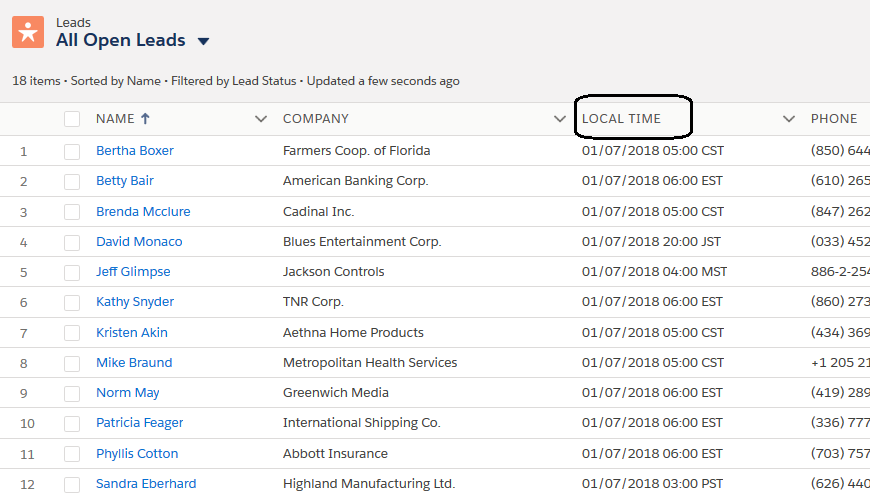Local Time – Custom Fields and List Views
The Local Time custom fields can be placed in Account, Contact, Lead, and Task page layouts and their related list views.
The Local Time custom field shows a value Unknown for all the old records that were created prior to the installation of the App. However, this custom field will start showing proper values after you update these old records or create any new records.
Please note that the Local Time custom field will continue to show the value Unknown if the address or the phone number information is incorrect for the record.
Summary of Usable Fields
Following is a summary of fields for each supported object that are available for your use in list views, page layouts, reports, workflow/process builder/flow automations, and integratios. Any other App related fields that you see for these objects in your Salesforce org are used by the App behind the scenes, and thus you should not use them directly.
| Object | Field Label | Field API Name |
|---|---|---|
| Lead | Local Time (4 fields) Local Time Local Time Local Time Timezone Timezone (Full) Timezone (IANA) Timezone SFDC UTC Offset |
tz__Local_Time__c tz__Local_Time_24__c tz__Local_Time_Short__c tz__Local_Time_24_Short__c tz__Timezone_F__c tz__Timezone_Full_F__c tz__Timezone_IANA__c tz__Timezone_SFDC__c tz__UTC_Offset_F__c |
| Account | Local Time (4 fields) Local Time Local Time Local Time Timezone Timezone (Full) Timezone (IANA) Timezone SFDC UTC Offset |
tz__Local_Time__c tz__Local_Time_24__c tz__Local_Time_Short__c tz__Local_Time_24_Short__c tz__Timezone_F__c tz__Timezone_Full_F__c tz__Timezone_IANA__c tz__Timezone_SFDC__c tz__UTC_Offset_F__c |
| Contact | Local Time (4 fields) Local Time Local Time Local Time Timezone Timezone (Full) Timezone (IANA) Timezone SFDC UTC Offset |
tz__Local_Time__c tz__Local_Time_24__c tz__Local_Time_Short__c tz__Local_Time_24_Short__c tz__Timezone_F__c tz__Timezone_Full_F__c tz__Timezone_IANA__c tz__Timezone_SFDC__c tz__UTC_Offset_F__c |
| Task | Local Time Timezone UTC Offset |
tz__Local_Time__c tz__Timezone__c tz__UTC_Offset__c |
Example
The following example shows how to place a custom field in a list view for the Lead object. Similar procedure can be followed for other supported objects.
Step 1 – Select the Leads tab and click on List View Controls and click the Select Fields to Display link.
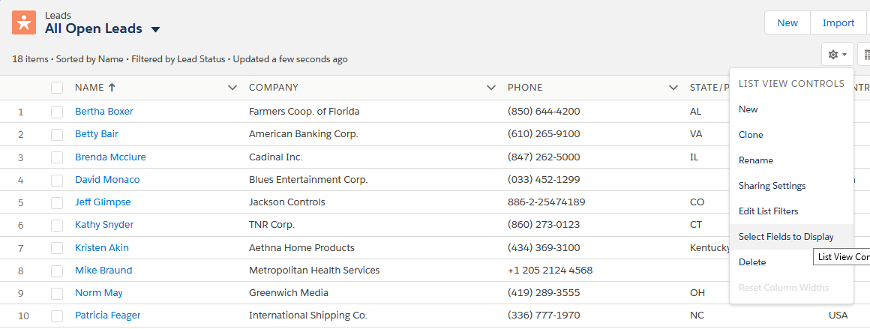
Step 2 – Select the Local Time in the Available Fields listbox and add it to the Visible Fields listbox, and then click the Save button. In case you do not see this field in the listbox, please check the Field Level Security (FLS) settings on this field to ensure that it is visible.
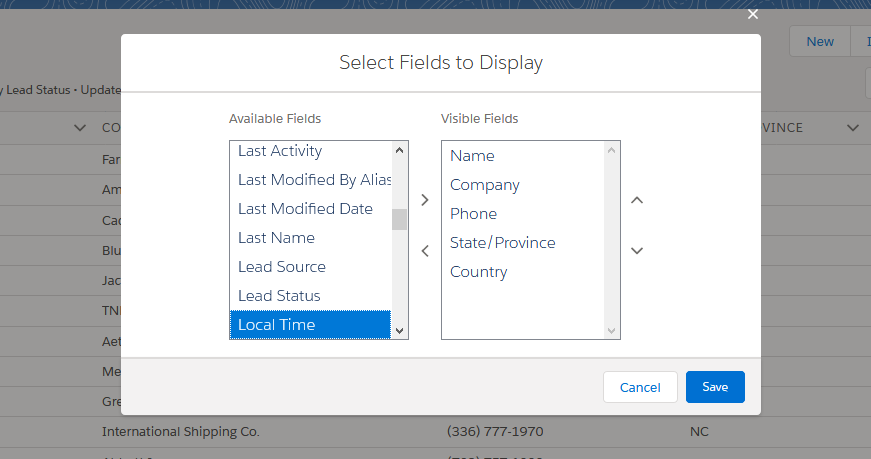
Step 3 – Done. You will see the Local Time custom field shown in the listview. You can click on its name in the header to sort it either in the ascending or descending order.