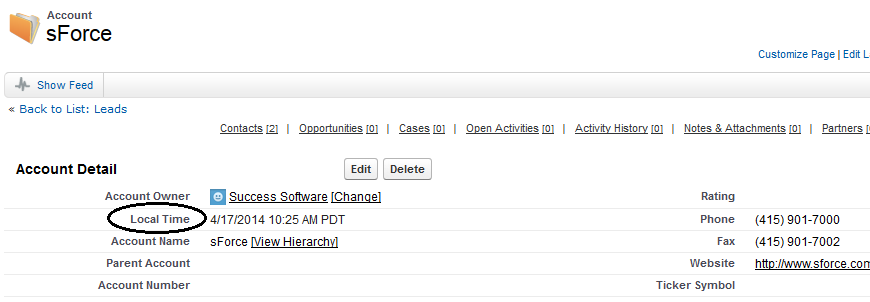Overview
The Local Time App is created for Salesforce users and it enables a Salesforce user to easily find the local time in a destination country by any of the following options:
- Local Time Custom Field – can be placed both in a detail page layout and list views. Works in both Salesforce Classic and Salesforce Lightning Experience.
- Local Time Lightning Action – can be placed in a detail page layout. Works in Salesforce Lightning Experience only.
- Local Time Lightning Component – can be placed in a detail page layout. Works in Salesforce Lightning Experience only.
- Local Time Gadget (based on visualforce) – can be placed in a detail page layout. Works in both Salesforce Classic and Salesforce Lightning Experience.
Depending on your preference, you can utilize the above options as deemed necessary.
Local Time Custom Field
The Local Time custom field can be added to page layouts and list views. The difference between the Local Time Gadget and the Local Time custom field is that the gadget updates itself (every minute) with the latest time, where as the Local Time custom field remains unchanged after initially showing the local time.
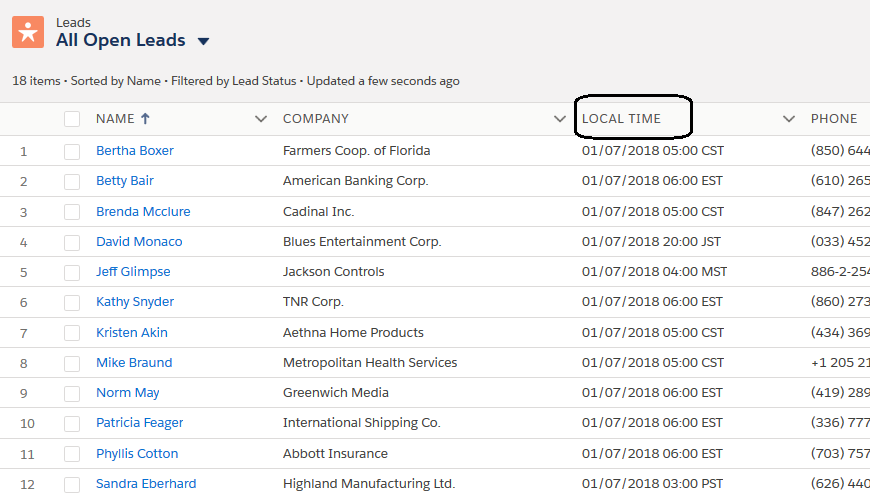
Local Time Lightning Action
The Local Time Lightning Action can be added to the supported page layouts.
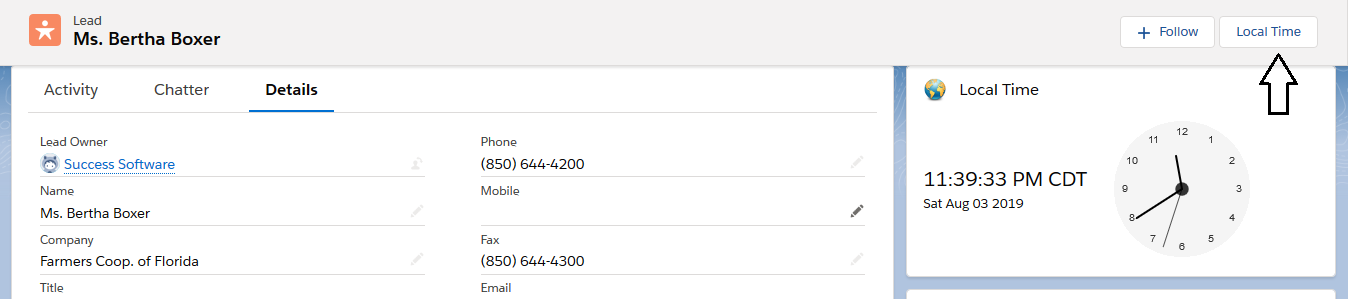
Clicking the action shows a popup window with the local time displayed in it. This action works in Salesforce Lightning Experience only.
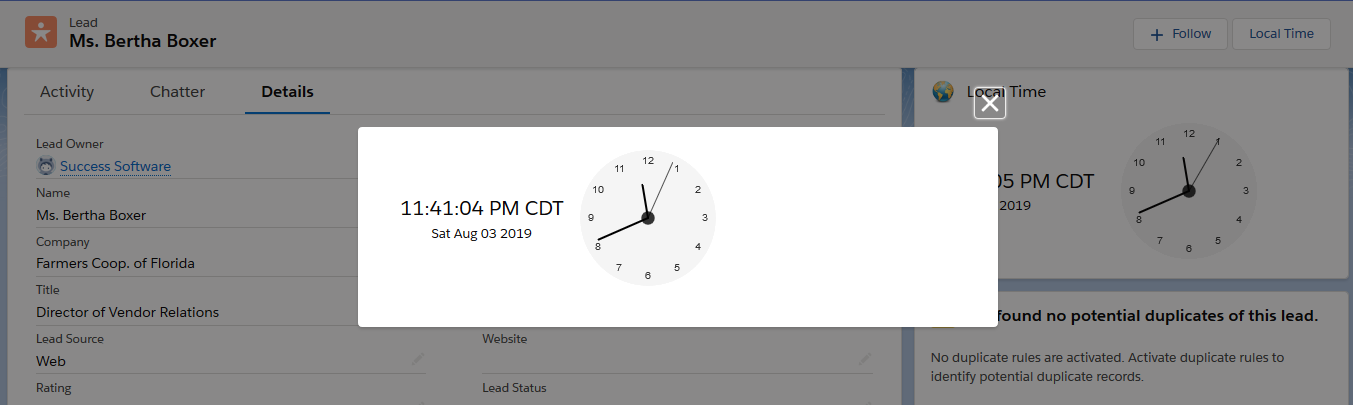
Local Time Lightning Component
The Local Time Lightning Component can be added to supported Lightning record pages. The component shows the local time whenever the user accesses a record. This component works in Salesforce Lightning Experience only.
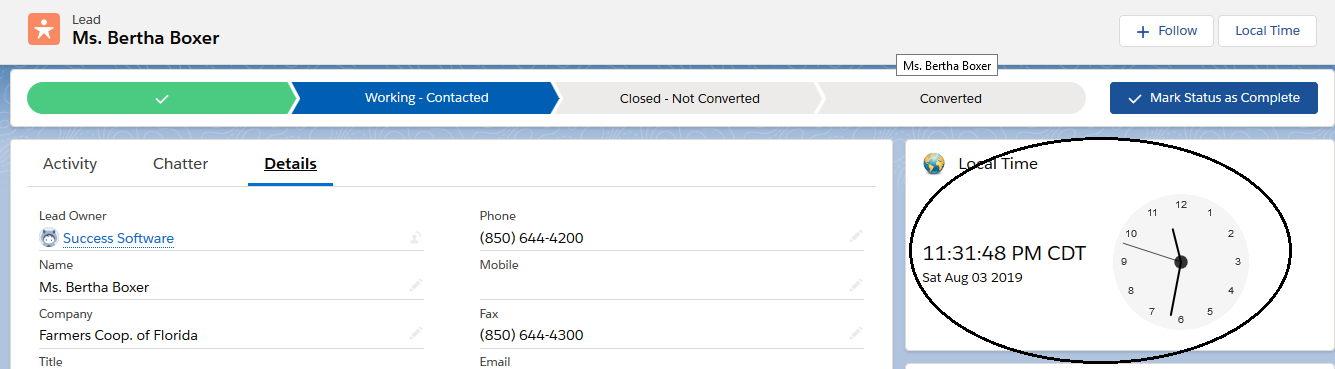
Local Time Gadget
The Local Time Gadget displays the time automatically and is continuously updated. It is a visualforce page and thus it cannot be added to list views.