Upgrade
The upgrade procedure is similar to the installation procedure. Get the latest version of the App from AppExchange or use the installation link that we have sent you.
Simply follow Step 1 to Step 6 as described in 4. Installation & Setup. It is important that you click the Save button in the Local Time Config tab after the upgrade. This will ensure that all the latest data and options are applied from the upgraded version.
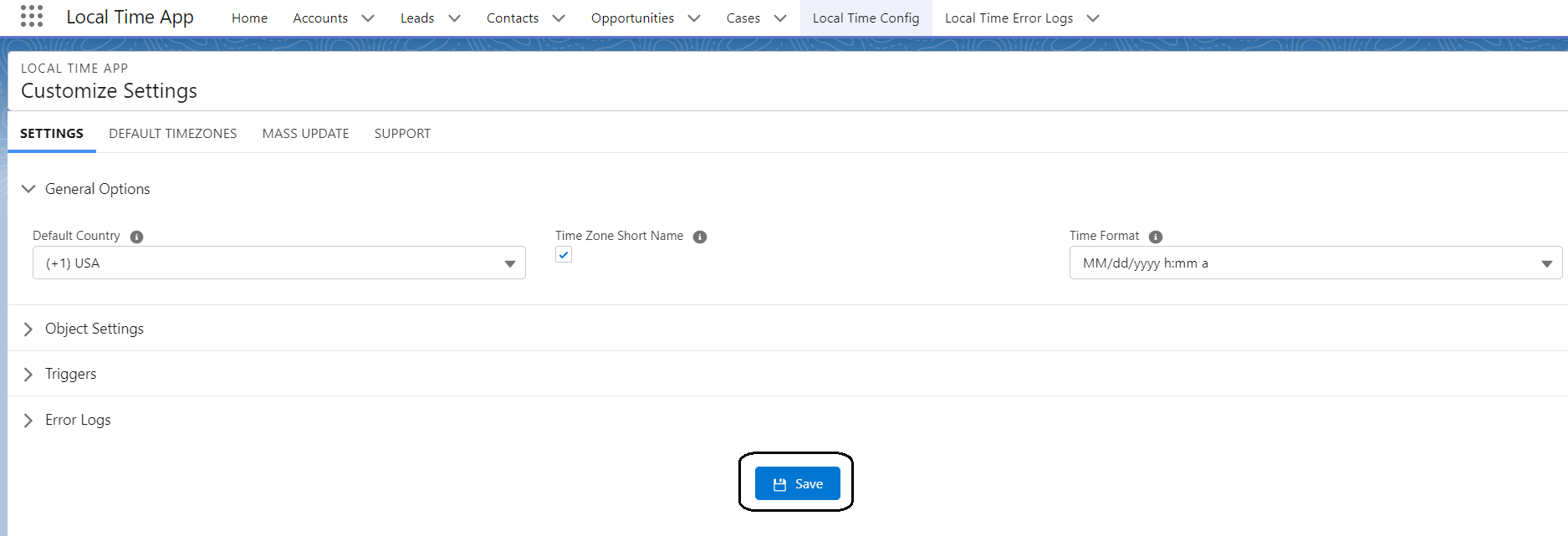
Following the aforementioned step, the upgrade process is now successfully completed, ensuring the App is up-to-date and ready for optimal performance.
