World Clock Lightning Component
Keep track of time around the world with the World Clock Lightning Component! Get a quick view of different time zones in just one click — no more manual calculations. Configure your list of locations of interest to stay updated on the dates & times. The latest information is automatically saved,
The World Clock Lightning Component can be placed on Home or any lightning record pages. The Salesforce Administrator typically changes the layouts for these pages and adds the component in a desired location.
Pre-requisite
This component requires a Google Maps API key. Click here to learn more.
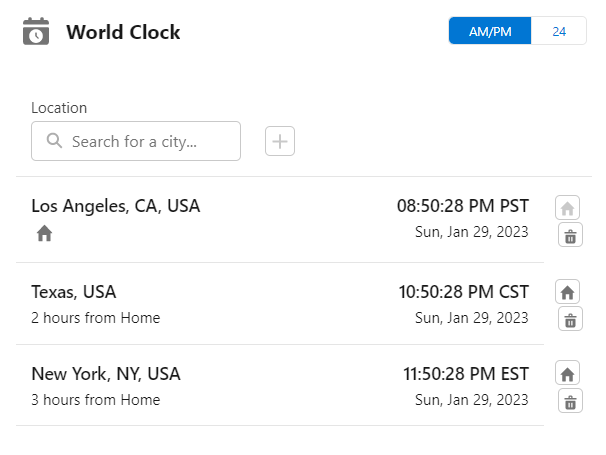
- After the component is added to the desired page, the Salesforce user can add locations to it by searching from the Location input box. After you found the desired location, click the
 icon to add it to the list.
icon to add it to the list. - Select the
 option to change the time display format.
option to change the time display format. - Click the
 icon to make a specific location the first item in the list. The rest of the locations in the list will then be updated to show their time zones relative to this Home location. In the example screenshot shown above, Los Angeles is set as the Home location. With reference to Los Angeles, the clock shows Texas as 2 hours from Home and New York as 3 hours from Home respectively.
icon to make a specific location the first item in the list. The rest of the locations in the list will then be updated to show their time zones relative to this Home location. In the example screenshot shown above, Los Angeles is set as the Home location. With reference to Los Angeles, the clock shows Texas as 2 hours from Home and New York as 3 hours from Home respectively. - The locations in the list are persisted for the specific Salesforce user. Thus when the user revists this component, previously selected locations will be shown.
- The date and time values shown in the list support Daylight Saving Time (DST).
