Local Time is listed as one of the 9 Salesforce Apps that boost your productivity by InsightSquared. Read more here.
Kind Regards
Success Software
Local Time is listed as one of the 9 Salesforce Apps that boost your productivity by InsightSquared. Read more here.
Kind Regards
Success Software
In the latest release of the Local Time App, we have added a new feature which allows you to see Local Time in list views (Leads, Contacts, Accounts, and Cases). Salesforce users can now sort and prioritize their call lists based on the local time. Thus in addition to having the local time in the detail page layouts, you can also have local time now shown in your list views.
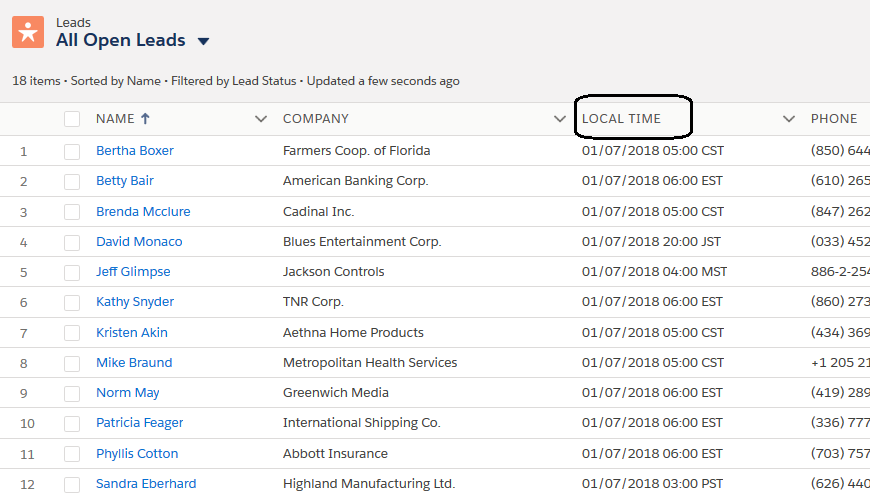
We hope that you will find this new enhancement very helpful. We look forward to your feedback and comments!
Kind regards
Success Software
The Local Time custom fields can be placed in Account, Contact, Lead, and Task page layouts and their related list views.
The Local Time custom field shows a value Unknown for all the old records that were created prior to the installation of the App. However, this custom field will start showing proper values after you update these old records or create any new records.
Please note that the Local Time custom field will continue to show the value Unknown if the address or the phone number information is incorrect for the record.
Following is a summary of fields for each supported object that are available for your use in list views, page layouts, reports, workflow/process builder/flow automations, and integratios. Any other App related fields that you see for these objects in your Salesforce org are used by the App behind the scenes, and thus you should not use them directly.
| Object | Field Label | Field API Name |
|---|---|---|
| Lead | Local Time (4 fields) Local Time Local Time Local Time Timezone Timezone (Full) Timezone (IANA) Timezone SFDC UTC Offset |
tz__Local_Time__c tz__Local_Time_24__c tz__Local_Time_Short__c tz__Local_Time_24_Short__c tz__Timezone_F__c tz__Timezone_Full_F__c tz__Timezone_IANA__c tz__Timezone_SFDC__c tz__UTC_Offset_F__c |
| Account | Local Time (4 fields) Local Time Local Time Local Time Timezone Timezone (Full) Timezone (IANA) Timezone SFDC UTC Offset |
tz__Local_Time__c tz__Local_Time_24__c tz__Local_Time_Short__c tz__Local_Time_24_Short__c tz__Timezone_F__c tz__Timezone_Full_F__c tz__Timezone_IANA__c tz__Timezone_SFDC__c tz__UTC_Offset_F__c |
| Contact | Local Time (4 fields) Local Time Local Time Local Time Timezone Timezone (Full) Timezone (IANA) Timezone SFDC UTC Offset |
tz__Local_Time__c tz__Local_Time_24__c tz__Local_Time_Short__c tz__Local_Time_24_Short__c tz__Timezone_F__c tz__Timezone_Full_F__c tz__Timezone_IANA__c tz__Timezone_SFDC__c tz__UTC_Offset_F__c |
| Task | Local Time Timezone UTC Offset |
tz__Local_Time__c tz__Timezone__c tz__UTC_Offset__c |
The following example shows how to place a custom field in a list view for the Lead object. Similar procedure can be followed for other supported objects.
Step 1 – Select the Leads tab and click on List View Controls and click the Select Fields to Display link.
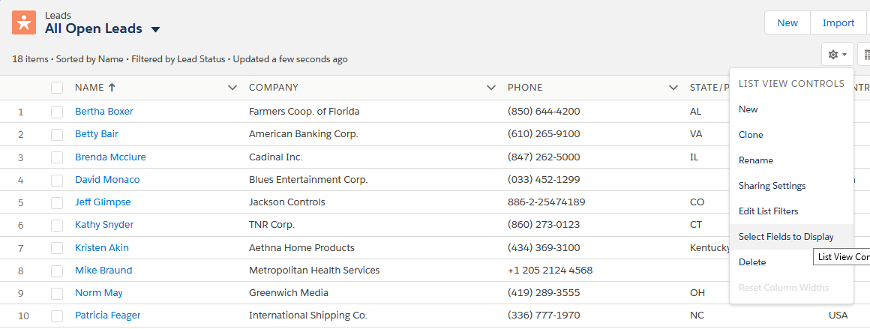
Step 2 – Select the Local Time in the Available Fields listbox and add it to the Visible Fields listbox, and then click the Save button. In case you do not see this field in the listbox, please check the Field Level Security (FLS) settings on this field to ensure that it is visible.
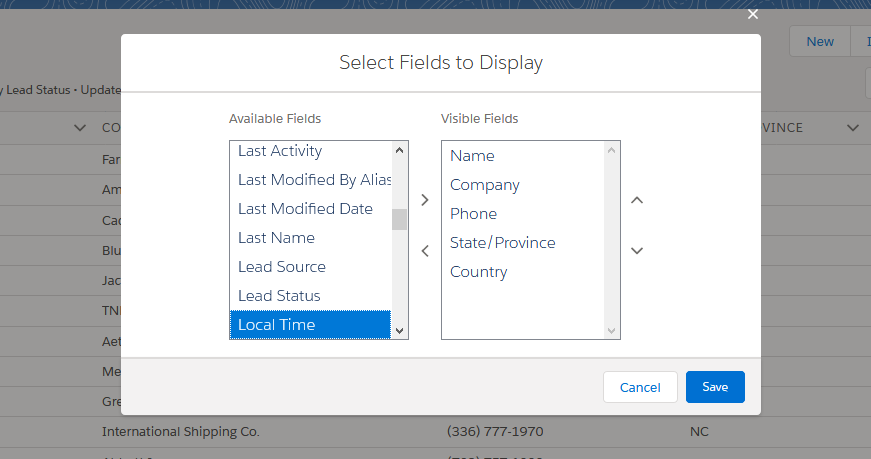
Step 3 – Done. You will see the Local Time custom field shown in the listview. You can click on its name in the header to sort it either in the ascending or descending order.
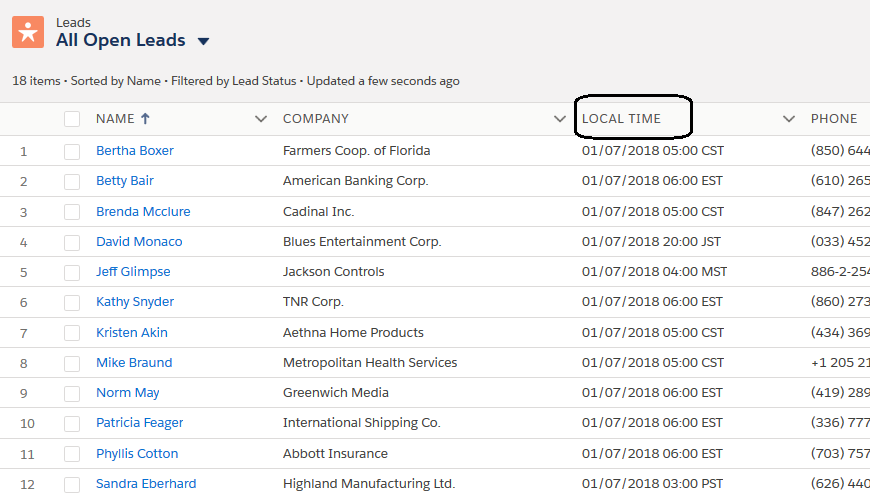
Easy Access To Global Time Zones!
Success Software is pleased to announce the release of version 1.22 of the Local Time App for Salesforce.
Local Time helps you spend less resources in finding time zone information and gives you instant access to your prospect’s local time easily from the Accounts, Leads, Contacts, Opportunities, and Cases pages.
What’s New?
International Phone Formats: Until this release, the App supported phone numbers in the US and Canada only to get the local time information. Now this support is extended to many other international phone formats as well. Thus if the record has incomplete address information but a properly formatted phone number, the App will use it instead to compute the local time.
UTC Offset: The UTC offset (offset from Coordinated Universal Time) is the difference in hours and minutes from Coordinated Universal Time (UTC) for a particular time. Now it is possible to place a UTC Offset custom field in Accounts, Contacts, and Leads page layouts. This field can be used by Marketing Automation systems (Marketo, Pardot for instance) to launch targeted marketing campaigns.
Example: Identify and group all prospects within a specific time zone and send them a marketing campaign email during business hours. This way there is a higher probability that the prospect reads your email than if it were sent during odd hours.
We hope that the Salesforce users will find these new enhancements very helpful. We look forward to your feedback and comments!
Request a free trial today!
Kind regards
Success Software
Following are some testimonials posted on Salesforce AppExchange from our satisfied customers. We appreciate it and are very glad to help our customers.
We contacted Local Time in June to discuss their product and how it would integrate with our Salesforce. After discussions with Madhav, and our unique needs as a company, he was able to create a plan for a customized version of the Local Time software.
Madhav worked diligently, heard our needs, provided quick turn arounds and worked with us through the consistent changes on our end. It was a pleasure to work with Madhav and the Local Time team, we will most certainly contact them for any further customization needs we may require.
We would strongly recommend them to all Salesforce clients, if your company needs something different, or you are unsure if they can do what you need it is worth the email or call – You will be pleasantly surprised and walk away with exactly what you need and a high caliber level of support that is unexpected and appreciated.
Recommending this app to any org with needs to see what time zone an address is in. Our teams now have 100% accurate info on the time zone an account is located in, consumed through a very attractive clock component and a formula field on a custom page of a custom object in our org.
Thanks to developer Madhav for his continuing support in implementing this solution to meet our specialized needs. He stuck with us from beginning to implementation.
I find this solution to be affordable, attractive and adaptable. I highly recommend it!
We use it across our org, and it comes in very handy to see our customer’s time zone at a glance.
We have been looking at developing a plugin to keep our customer records (Accounts and Contacts) in sync with local timze-zone information. Thankfully we came across this app that did precisely what we needed, and a bit more.
Our support SLAs revolve around the customer’s business hours. This app allows us to bridge the gap between our customer’s local time-zone to Salesforce business hours, which in turn measures SLAs for cases submitted. The app even includes a Salesforce specific time-zone, which represents the closest Salesforce match to the larger set of time-zones the app natively offers.
I am impressed by the support for this application. While the company behind the app may be small, the level of service we received is truly exceptional.
We installed this app since our company regularly calls clients all over the world, from Sales to Project Management teams. After only 2 days of installing it I’ve already received numerous messages from people sharing their excitement over this, and how it saves them the hassle of googling the timezone, and doing the conversion, etc. Some people even have those time zone websites setup as favorites since they visited them so often – not anymore!
Also having the built-in function of being able to mass-update all records in one shot was a nice bonus too.
Developer responded within minutes after an inquiry I had and was super helpful. Couldn’t say anything negative about this product – does exactly what it’s supposed to do and does it well.
The App does exactly what it says for a very competitive price. The support Team is very fast and helpful.
This app has been extremely useful. As a nationwide company knowing the timezones at a glance has been a lifesaver. No more customers irate at being called on their cell phones at 5:00 am their time.
Installed easily, chose my formats and placed throughout many objects.
Makes it really easy in list and console views to know when is the best time to call a prospect or customer, and when not to.
Very reasonably priced, simple to install, great support.
This is a simple little app but one of the biggest hits with my team! On top of that every time I have an issue with a timezone being off I get a response within a day or two and usually a fix in the same time!
Our users asked to see the Timezone on their cases & contacts… we found this app and it provided our users with exactly what they wanted — even more because it actually shows the local time in addition to the timezone. The support is excellent and the developer has made enhancements based on our feedback — they were extremely responsive and helpful, and provided sample code for customizing the output based on custom fields.
We have an extensive international client base and this App has made it so easy to categorize our sales effort by time zones. It is also so convenient to glance at an open record (lead, contact or case) and see the actual time zone for that client without having to go out to another website to get the actual time for the client’s location.
The installation and configuration of this App was easy and instructions were very clear and concise. Customer Support was very helpful in making sure that we were completely happy with the results! All in all, one of the easiest and seamless installations we’ve had with great ROI in time savings!
We are an advertisement placement company locate in US with client all over the world. To know precisely the correct local time of our client is mandatory and the application makes it possible with an easy setup and an excellent support to correct the configuration. We recommend it for any type of business that needs to have a correct local time as a marketing tool.
As a company providing extensive support to our international client base, this app is very valuable for our operations. It’s easy to set up and customize. Great value for the benefit app brings into our business.
Support is unbelievable. Our person of contact Madhav Kakani, has been extremely helpful and beneficial while we were customizing, testing, going into production and experiencing issues related to browser compatibilities.
If you are looking for an app for local time purposes, I would recommend you to check out the free trial. And if you have questions during trial period, contact the app because they will not throw the pricing info on you and disappear. They seriously will try to help you.
I found the app to be very useful when calling international prospects. It makes me work more effectively and helps me instantly decide if it is good time to call my prospect or not.
This is a great app to add to Salesforce if you’re calling many different time zones. It was very easy to install and the documentation was clear and easy to follow. We were up and running with it in minutes.
